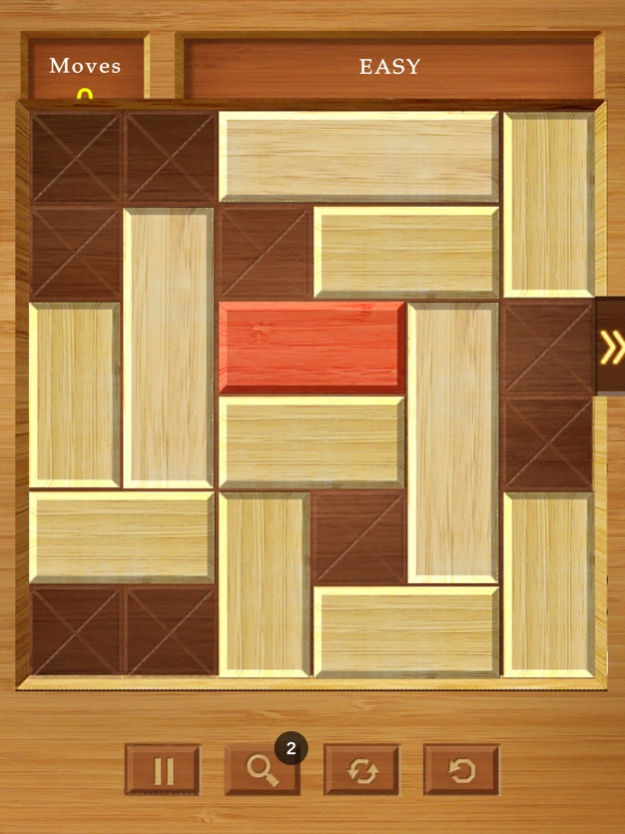Block Escape : Unblock Sliding 1.0.11
Free Version
Publisher Description
"Block Escape : Unblock Sliding" is a brain-training wood block puzzle game. It’s easy to play and all you need to do move and out the red blocks.
"Block Escape : Unblock Sliding" is a challenging mobile puzzle game where you must move the red block all the way to the right side of the game board. Other blocks must be moved out of the way of the red block in order for it to escape!
Features
● Drag blocks on the board in order to clear a path so the red block can escape.
● Undo button so you can undo previous block moves.
● Reset button so you can reset the board back to the beginning and try again.
● It comes with Level Creator Editor Window to easily create new levels.
● Organize levels into Bundles / Packs.
● Each completed level earns a star, collected stars can be used to unlock level packs.
● Packs can be locked, you must spend coins, earn stars, or make an in-app purchase to unlock them.
● You can use hints which will show them how to complete the level.
● Coins are rewarded for completing levels, coins can be used to purchase Packs or to use hints.
● Game saves its state so you don’t lose their progress.
Play Now "Block Escape : Unblock Sliding" Game!
Feb 22, 2024
Version 1.0.11
- Bug fixed
- Performance and stability improvements
About Block Escape : Unblock Sliding
Block Escape : Unblock Sliding is a free app for iOS published in the Action list of apps, part of Games & Entertainment.
The company that develops Block Escape : Unblock Sliding is Puzzle Mania Studio. The latest version released by its developer is 1.0.11.
To install Block Escape : Unblock Sliding on your iOS device, just click the green Continue To App button above to start the installation process. The app is listed on our website since 2024-02-22 and was downloaded 2 times. We have already checked if the download link is safe, however for your own protection we recommend that you scan the downloaded app with your antivirus. Your antivirus may detect the Block Escape : Unblock Sliding as malware if the download link is broken.
How to install Block Escape : Unblock Sliding on your iOS device:
- Click on the Continue To App button on our website. This will redirect you to the App Store.
- Once the Block Escape : Unblock Sliding is shown in the iTunes listing of your iOS device, you can start its download and installation. Tap on the GET button to the right of the app to start downloading it.
- If you are not logged-in the iOS appstore app, you'll be prompted for your your Apple ID and/or password.
- After Block Escape : Unblock Sliding is downloaded, you'll see an INSTALL button to the right. Tap on it to start the actual installation of the iOS app.
- Once installation is finished you can tap on the OPEN button to start it. Its icon will also be added to your device home screen.